Cookies
Internet Cookies
Questions and Answers about Internet Cookies
What is a cookie?
A cookie is a very small file sent to your browser by Ferbs Cosmetics.com’s web server. A cookie placed by Ferbs Cosmetics.com is uniquely yours and can be read only by our server.
The information saved in Ferbs Cosmetics.com’s cookies is anonymous because we do not store your personal information in your cookie. We do link the visitor ID (from your cookie) to a user ID in our database for the purpose of analyzing web traffic and statistics only. We also cannot use cookies to access files on your hard drive. The cookie is only a means of identifying your browser.
What does a cookie do?
Cookies let us know whether or not a user is a returning visitor to the Ferbs Cosmetics.com web site. The cookie does not collect personally identifiable information. So, for example, Ferbs Cosmetics.com uses cookies to collect data about how many different browsers visit our web pages every day.
Why should I accept cookies?
Ferbs Cosmetics strives to build a website based upon our users exact needs. Cookies also help us keep track of user preferences. For example, cookies allow us to track a user’s order as they shop on Ferbs Cosmetics.com. Cookies allow us to identify whether or not a visitor is a registered user and provide them with their account information.
Why does Ferbs Cosmetics.com use cookies?
It allows us to be more efficient. We can learn what information is important to our visitors, and what information isn’t. Also, we can spend more time working on the parts of our web site that interest our visitors the most.
How do I decide not to accept cookies?
You can order your browser to accept all cookies or to alert you every time a cookie is offered. If you choose to have your browser alert you every time, then you can decide whether to accept that particular cookie or not. For instructions, look at your browser’s Help menu.
Where can I find cookies stored on my hard drive?
Cookies are usually collected together in one file on your hard drive. Look at your browser’s Help menu or the Help file for your operating system to locate this file on your computer.
How do I delete cookies stored on my hard drive?
You can delete a cookie like any other file on your computer. So, if you are using a Windows operating system, simply drag the cookie file to the Recycle Bin.
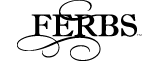











[…] Cookies […]